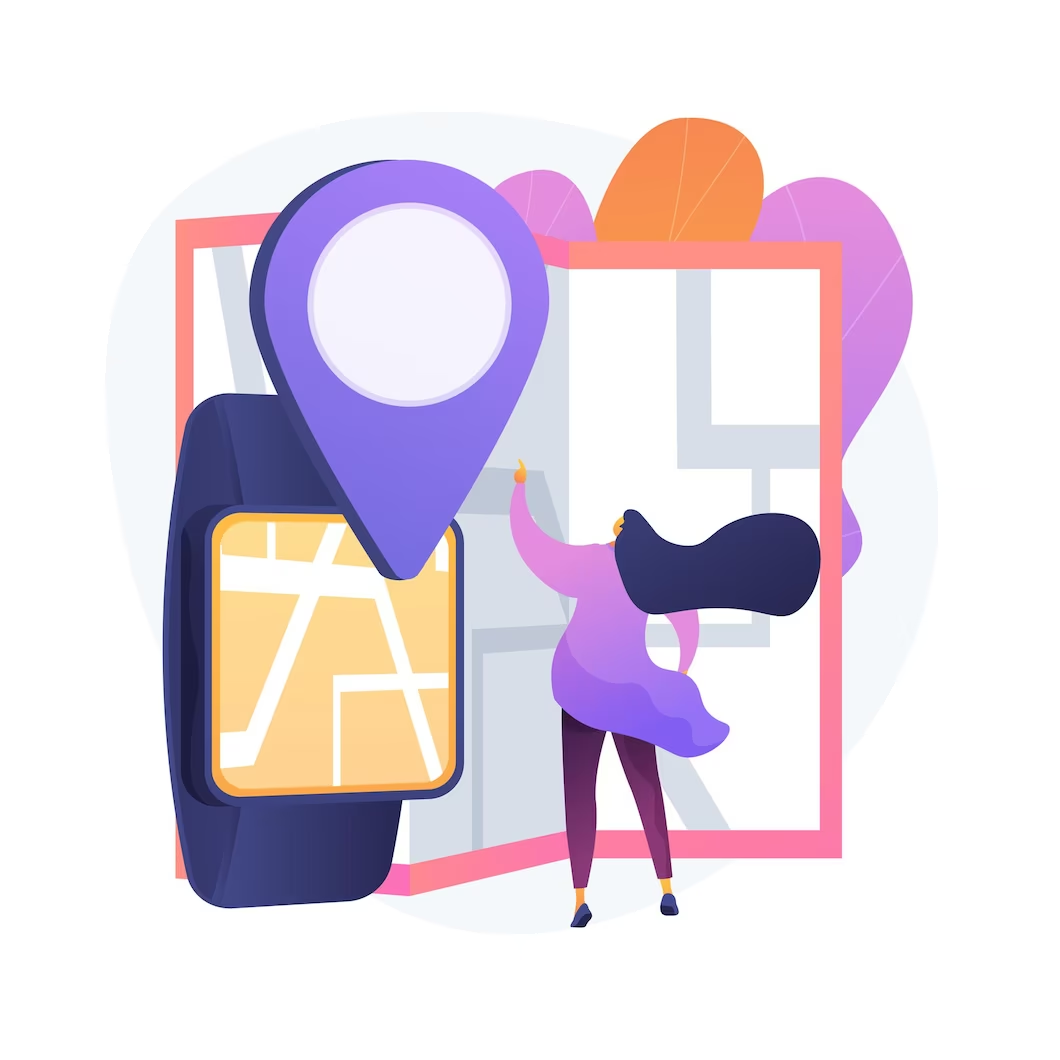Indoor positioning and mapping can be achieved through a variety of methods, such as using Wi-Fi, Bluetooth Low Energy (BLE), Ultra-Wideband (UWB), or computer vision technologies. Here are some steps you can take to get started with indoor positioning and map location:
1. Choose a technology: Decide which technology you want to use for indoor positioning and mapping. Each technology has its own advantages and disadvantages, so it’s important to choose the one that best suits your needs.
2. Map your space: Create a digital map of your indoor space. This can be done manually by measuring and drawing a floor plan or by using automated mapping tools that capture the space through sensors or cameras.
3. Install hardware: Install the necessary hardware, such as Wi-Fi access points or BLE beacons, in your space to enable indoor positioning.
4. Develop software: Develop or use existing software that can detect and track the signals from the installed hardware and use this data to determine the position of a user within the mapped space.
5. Test and refine: Test your indoor positioning system and make any necessary refinements to improve accuracy and reliability.
Overall, implementing an indoor positioning and mapping system requires careful planning and execution, but it can provide valuable benefits for a range of applications, such as navigation, asset tracking, and security.
As a professional manufacturer of low power Bluetooth module, Tecksay has independently developed and produced a number of BLE Bluetooth modules that have been applied to many industries. With more than ten years of industry experience, Tecksay can customize BLE embedded solutions for customers from design, project management, function customization, system development and other aspects.