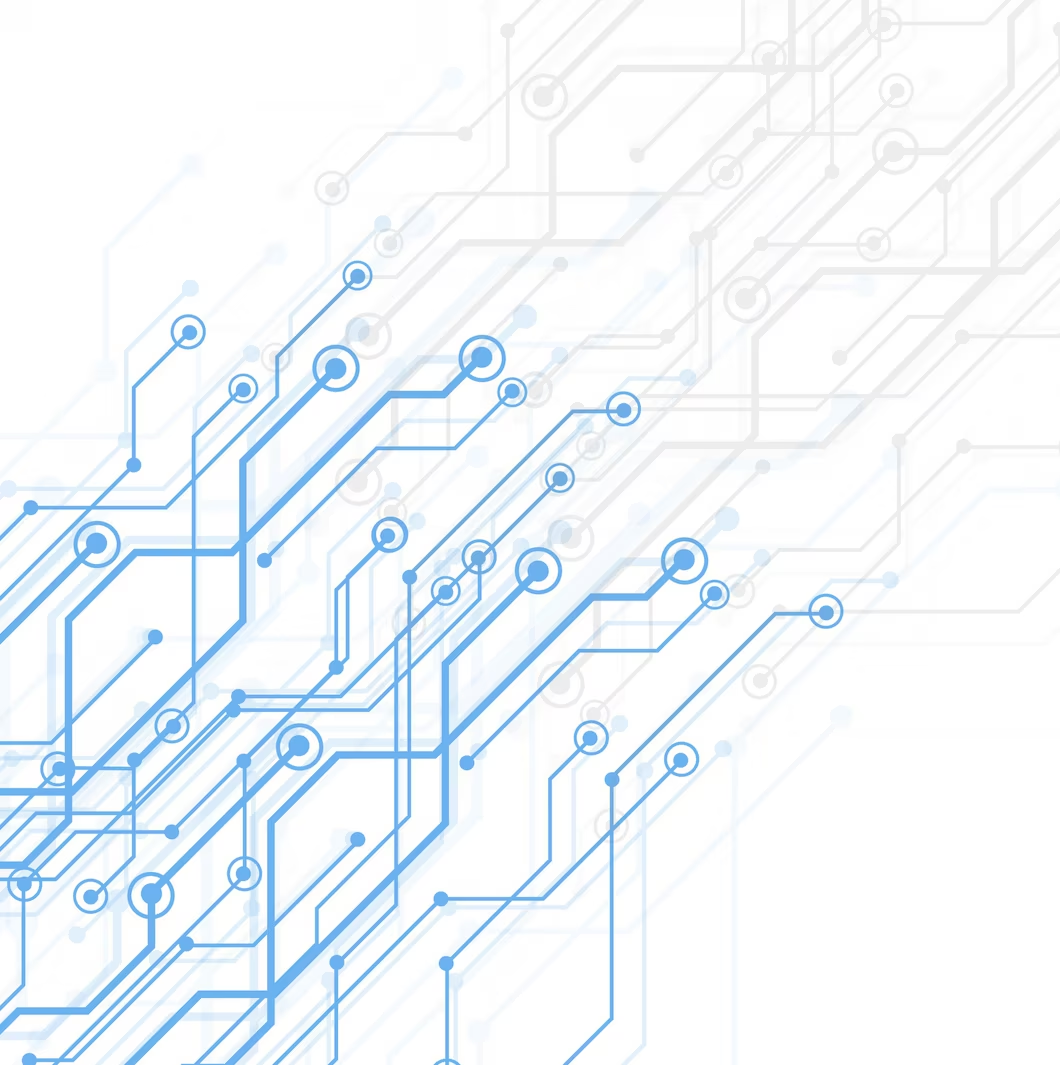Bluetooth is a wireless communication standard that is used to connect devices such as smartphones, laptops, and other electronic gadgets. It provides an easy and convenient way to transfer data between devices without the need for cables or wires.
One of the most important aspects of Bluetooth technology is its data rate. The data rate represents the speed at which data can be transferred between two devices using Bluetooth technology. In this article, we’ll explore what Bluetooth data rate means and how it affects your device’s performance.
What is Bluetooth Data Rate?
Bluetooth technology uses radio waves to transmit data between devices. The data rate refers to the maximum amount of data that can be transferred per second over a Bluetooth connection. This is measured in bits per second (bps) or kilobits per second (kbps).
The data rate of Bluetooth depends on several factors, including the version of Bluetooth used, the distance between the two devices, and the presence of any obstacles or interference.
Bluetooth Versions and Data Rates
There are several versions of Bluetooth, each with its own data rate. The first version of Bluetooth, Bluetooth 1.0, had a data rate of only 1 Mbps. However, with each subsequent version, the data rate has increased significantly.
Bluetooth 2.0+EDR introduced Enhanced Data Rate (EDR), which increased the data rate to 3 Mbps. Bluetooth 3.0+HS (High Speed) further increased the data rate to 24 Mbps. Finally, Bluetooth 4.0 introduced Bluetooth Low Energy (BLE), which offers a data rate of up to 1 Mbps.
Bluetooth 5.0, the current version of Bluetooth, offers a theoretical maximum data rate of 2 Mbps. However, the actual data rate is likely to be lower due to factors such as distance and interference.
Distance and Obstacles
The data rate of Bluetooth decreases as the distance between the two devices increases. Bluetooth technology is designed to work over short distances, typically up to 10 meters or 33 feet. However, some newer versions of Bluetooth can support longer distances.
The presence of obstacles such as walls or other electronic devices can also interfere with the Bluetooth signal, reducing the data rate. This is because radio waves have difficulty passing through solid objects.
How Does Data Rate Affect Performance?
The data rate of Bluetooth is important because it affects the speed at which data can be transferred between devices. A higher data rate means that data can be transferred more quickly, which can improve the performance of devices such as wireless headphones and speakers.
However, data rate isn’t the only factor that affects performance. Other factors such as latency, reliability, and power consumption also play a role. For example, Bluetooth Low Energy (BLE), which has a lower data rate than previous versions of Bluetooth, is designed to be more energy-efficient, making it ideal for devices such as fitness trackers and smartwatches.
Conclusion
Bluetooth data rate is an important aspect of the technology that affects how quickly data can be transferred between devices. The data rate depends on several factors, including the version of Bluetooth used, the distance between devices, and the presence of any obstacles or interference.
While a higher data rate can improve performance, it’s not the only factor that affects Bluetooth performance. Other factors such as latency, reliability, and power consumption also need to be taken into account when designing Bluetooth-enabled devices.
As a professional manufacturer of low power Bluetooth module, Tecksay has independently developed and produced a number of BLE Bluetooth modules that have been applied to many industries. With more than ten years of industry experience, Tecksay can customize BLE embedded solutions for customers from design, project management, function customization, system development and other aspects.